Setting up Font Awesome can be as simple as adding two lines of code to your website, or you can be a pro and
customize the LESS yourself! Font Awesome even plays nicely withBootstrap 3!
Paste the following code into the section of your site’s HTML.
1 | <link rel="stylesheet" href="https://maxcdn.bootstrapcdn.com/font-awesome/4.4.0/css/font-awesome.min.css"> |
如果font-awesome.min.css文件在本地,则按一下操作:
进入 fontawesome下载字体和相应的CSS文件。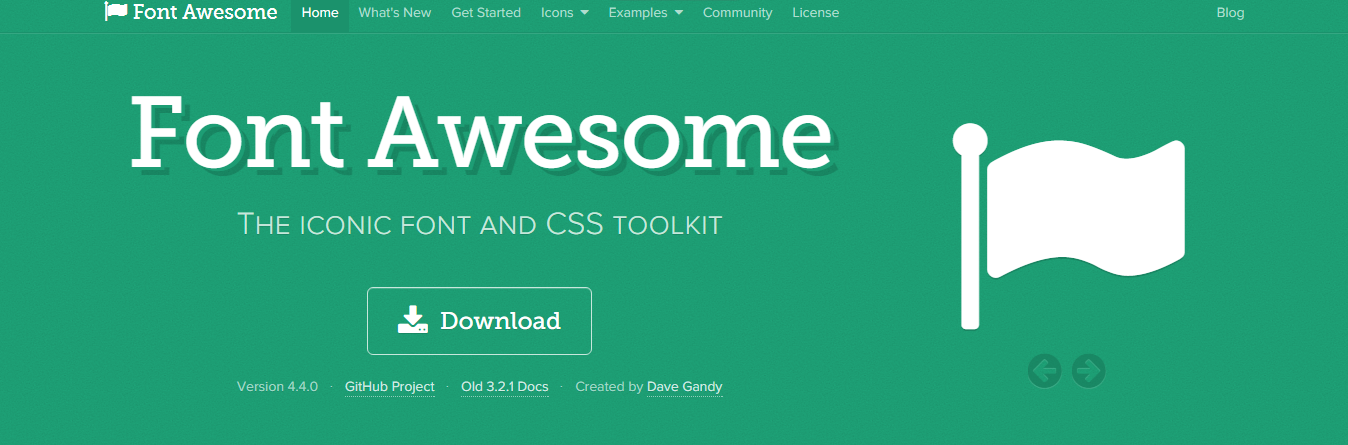
找到下载压缩文件中的fonts和css文件夹,将其中内容拷贝到自己站点下。
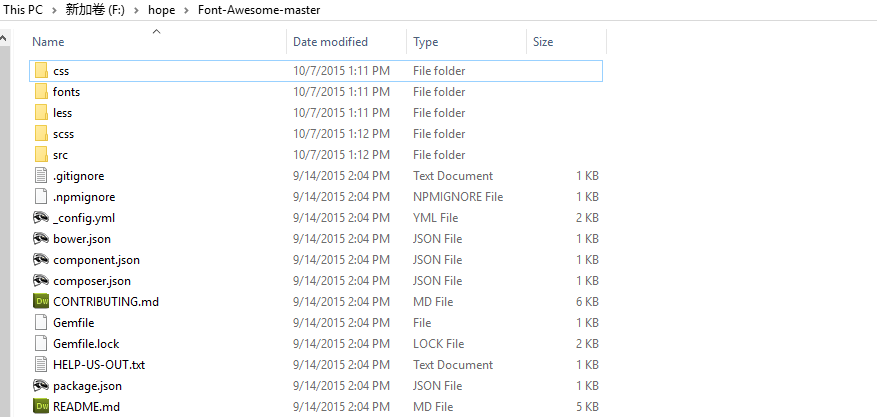
1 | your blog address\themes\jacman\source\font 修改字体文件 |
following code into the
section of your site’s HTML.1 | <link href="/css/font-awesome.min.css" rel="stylesheet"> |
Examples
Basic Icons
fa-camera-retro1
<i class="fa fa-camera-retro"></i> fa-camera-retro
Larger Icons
fa-lg
fa-2x
fa-3x
fa-4x
fa-5x1
2
3
4
5<i class="fa fa-camera-retro fa-lg"></i> fa-lg
<i class="fa fa-camera-retro fa-2x"></i> fa-2x
<i class="fa fa-camera-retro fa-3x"></i> fa-3x
<i class="fa fa-camera-retro fa-4x"></i> fa-4x
<i class="fa fa-camera-retro fa-5x"></i> fa-5x
Fixed Width Icons
Home
Library
Applications
Settings1
2
3
4
5
6<div class="list-group">
<a class="list-group-item" href="#"><i class="fa fa-home fa-fw"></i> Home</a>
<a class="list-group-item" href="#"><i class="fa fa-book fa-fw"></i> Library</a>
<a class="list-group-item" href="#"><i class="fa fa-pencil fa-fw"></i> Applications</a>
<a class="list-group-item" href="#"><i class="fa fa-cog fa-fw"></i> Settings</a>
</div>
List Icons
1 | <ul class="fa-ul"> |
Bordered & Pulled Icons
…tomorrow we will run faster, stretch out our arms farther…
And then one fine morning— So we beat on, boats against the
current, borne back ceaselessly into the past.1
2
3
4<i class="fa fa-quote-left fa-3x fa-pull-left fa-border"></i>
...tomorrow we will run faster, stretch out our arms farther...
And then one fine morning— So we beat on, boats against the
current, borne back ceaselessly into the past.
Animated Icons
1
2
3
4
5<i class="fa fa-spinner fa-spin"></i>
<i class="fa fa-circle-o-notch fa-spin"></i>
<i class="fa fa-refresh fa-spin"></i>
<i class="fa fa-cog fa-spin"></i>
<i class="fa fa-spinner fa-pulse"></i>
Rotated & Flipped
normal
fa-rotate-90
fa-rotate-180
fa-rotate-270
fa-flip-horizontal
icon-flip-vertical1
2
3
4
5
6<i class="fa fa-shield"></i> normal<br>
<i class="fa fa-shield fa-rotate-90"></i> fa-rotate-90<br>
<i class="fa fa-shield fa-rotate-180"></i> fa-rotate-180<br>
<i class="fa fa-shield fa-rotate-270"></i> fa-rotate-270<br>
<i class="fa fa-shield fa-flip-horizontal"></i> fa-flip-horizontal<br>
<i class="fa fa-shield fa-flip-vertical"></i> icon-flip-vertical
Stacked Icons
fa-twitter on fa-square-o
fa-flag on fa-circle
fa-terminal on fa-square
fa-ban on fa-camera1
2
3
4
5
6
7
8
9
10
11
12
13
14
15
16
17
18
19
20<span class="fa-stack fa-lg">
<i class="fa fa-square-o fa-stack-2x"></i>
<i class="fa fa-twitter fa-stack-1x"></i>
</span>
fa-twitter on fa-square-o<br>
<span class="fa-stack fa-lg">
<i class="fa fa-circle fa-stack-2x"></i>
<i class="fa fa-flag fa-stack-1x fa-inverse"></i>
</span>
fa-flag on fa-circle<br>
<span class="fa-stack fa-lg">
<i class="fa fa-square fa-stack-2x"></i>
<i class="fa fa-terminal fa-stack-1x fa-inverse"></i>
</span>
fa-terminal on fa-square<br>
<span class="fa-stack fa-lg">
<i class="fa fa-camera fa-stack-1x"></i>
<i class="fa fa-ban fa-stack-2x text-danger"></i>
</span>
fa-ban on fa-camera
Bootstrap 3 Examples
1 | <a class="btn btn-danger" href="#"> |
Contribution from :http://fontawesome.io/examples/
