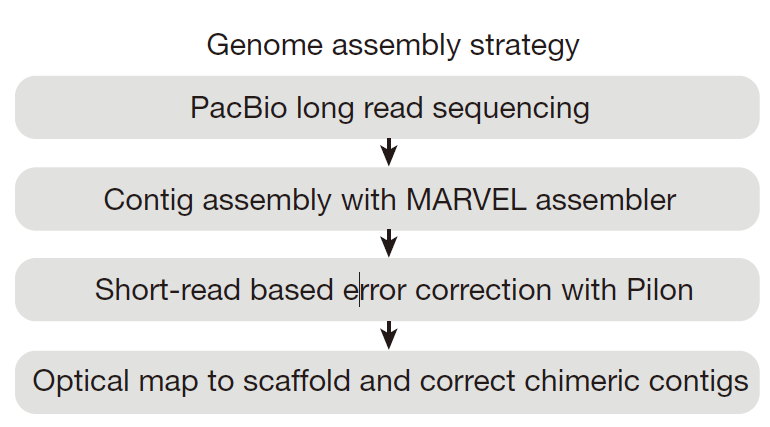1. 软件介绍
2. 软件安装
软件主页:The MARVEL Assembler
clone 后发现目录下没有 configure 文件,而是configure.ac文件,怎么安装???
2.1. 加载所需环境
1 | source /public/home/software/.bashrc |
版本检测1
2autoreconf --version
python --version
然后运行 autoreconf 来生成 configure 文件。
2.2. 安装
1 | ## 注意此目录与git clone 的 MARVEL 目录不同 |
make install 后提示如下信息1
2
3
4---------------------------------------------------------------
Installation into /public/home/cotton/software/MARVEL-bin finished.
Don't forget to include /public/home/cotton/software/MARVEL-bin/lib.python in your PYTHONPATH.
---------------------------------------------------------------
2.3. 添加PYTHONPATH
参见:Permanently add a directory to PYTHONPATH
1
export PYTHONPATH="$PYTHONPATH:/public/home/cotton/software/MARVEL-bin/lib.python"
3. 软件使用
整体过程如下:
- overlap
- patch reads
- overlap (again)
- scrubbing
- assembly graph construction and touring
- optional read correction
- fasta file creation
实际运行主要经过两个过程,READ PATCHING PHASE 和 ASSEMBLY PHASE,即reads的处理阶段(DBprepare.py)和组装阶段(do.py);
3.1. 初始化数据库: DBprepare.py
1 | /public/home/cotton/software/MARVEL-bin/scripts/DBprepare.py ECOL p6.25x.fasta |
DBprepare.py 实际上是一个集成的python脚本,里面包含大约4步MARVEL程序 (FA2db,DBsplit,DBdust 和 HPCdaligner)。
运行完成将生成 ECOL.db,两个隐藏文件.ECOL.idx 和 .ECOL.bps ,两个plan后缀的文件;
3.2. 组装: do.py
1 | ##!/usr/bin/env python |
4. 软件运行实例
4.1. 分步运行
The axolotl genome and the evolution of key tissue formation regulators 基因组组装过程,来源于MARVEL的Github主页的 MARVEL/examples/axolotl/README (初始化数据库时经过Fix的修正过程)1
2
3
4
5
6
7
8
9
10
11
12
13
14
15
16
17
18
19
20
21
22
23
24
25
26
27
28
29
30
31
32
33
34
35
36
37
38
39
40
41
42
43
44
45
46
47
48
49
50
51
52
53
54
55
56
57
58
59
60
61
62
63
64
65
66
67
68
69
70
71
72
73
74
75
76
77
78
79
80
81
82
83
84
85
86
87
88
89
90
91
92
93
94
95
96
97
98
99
100
101
102
103
104
105
106
107
108This file contains the steps we took to assemble the axolotl genome.
########## READ PATCHING PHASE
## create initial database
FA2db -v -x 2000 -b AXOLOTL -f axoFiles.txt
## split database into blocks
DBsplit AXOLOTL
## create dust track
DBdust AXOLOTL
## create daligner and merge plans, replace SERVER and PORT
HPCdaligner -v -t 100 -D SERVER:PORT -r1 -j16 --dal 32 --mrg 32 -o AXOLOTL AXOLOTL
################################################################## DBprepare.py 脚本可运行上诉4步 ######################################################################################################
## start dynamic repeat masking server on SERVER:PORT, replace PORT (可跳过)
DMserver -t 16 -p PORT -C AXOLOTL 40 AXOLOTL_CP
################################################################################################################################################################################################################################
## AXOLOTL.daligner.plan 和 AXOLOTL.merge.plan 是 DBprepare.py 生成的结果,内容是一些运行LAmerge和daligner程序的命令
## run daligner to create initial overlaps
AXOLOTL.daligner.plan
## after all daligner jobs are finshied the dynamic repeat masker has to be shut down (可跳过)
DMctl -h HOST -p PORT shutdown
###### run LAmerge to merge overlap blocks
AXOLOTL.merge.plan
##############################################################################################################################################################################
## create quality and trim annotation (tracks) for each overlap block for each database block
LAq -b <block> AXOLOTL AXOLOTL.<block>.las
TKmerge -d AXOLOTL q
TKmerge -d AXOLOTL trim
## run LAfix to patch reads based on overlaps for each database block
LAfix -c -x 2000 AXOLOTL AXOLOTL.<block>.las AXOLOTL.<block>.fixed.fasta
########## ASSEMBLY PHASE
## create a new database with the fixed reads
FA2db -v -x 2000 -c AXOLOTL_FIX AXOLOTL.*.fixed.fasta
## split database into blocks
DBsplit AXOLOTL_FIX
## combine repeat tracks maskr and maskc that were created during read patching phase
TKcombine AXOLOTL_FIX mask maskr maskc
## create daligner and merge plans, replace SERVER and PORT
HPCdaligner -v -t 100 -D SERVER:PORT -m mask -r2 -j16 --dal 32 --mrg 32 -o AXOLOTL_FIX AXOLOTL_FIX
## start dynamic repeat masking server on SERVER:PORT, replace PORT
DMserver -t 16 -p PORT -C AXOLOTL_FIX 40 AXOLOTL_CP
###### run daligner to create overlaps
AXOLOTL_FIX.dalign.plan
## after all daligner jobs are finshied the dynamic repeat masker has to be shut down
DMctl -h HOST -p PORT shutdown
###### run LAmerge to merge overlap blocks
AXOLOTL_FIX.merge.plan
###### SCRUBBING PHASE
## repair alignments that prematurely stopped due to left-over errors in the reads for each database block
LAstitch -f 50 AXOLOTL_FIX AXOLOTL_FIX.<block>.las AXOLOTL_FIX.<block>.stitch.las
## create quality and trim annotation for each database block
LAq -T trim0 -s 5 -b <block> AXOLOTL_FIX AXOLOTL_FIX.<block>.stitch.las
TKmerge -d AXOLOTL_FIX q
TKmerge -d AXOLOTL_FIX trim0
## create a repeat annotation for each database block
LArepeat -c <coverage> -l 1.5 -h 2.0 -b <block> AXOLOTL_FIX AXOLOTL_FIX.<block>.stitch.las
TKmerge -d AXOLOTL_FIX repeats
## merge duplicate & overlapping annotation repeat annotation and masking server output
TKcombine {db} frepeats repeats maskc maskr
## remove gaps (ie. due to chimeric reads, ...) for each database block
LAgap -s 100 -t trim0 AXOLOTL_FIX AXOLOTL_FIX.<block>.stitch.las AXOLOTL_FIX.<block>.gap.las
## recalculate the trim track based on the cleaned up gaps for each database block
LAq -u -t trim0 -T trim1 -b <block> AXOLOTL_FIX AXOLOTL_FIX.<block>.gap.las
TKmerge -d AXOLOTL_FIX trim1
## filter repeat induced alignments and try to resolve repeat modules for each database block
LAfilter -p -s 100 -n 300 -r frepeats -t trim1 -o 1000 -u 0 AXOLOTL_FIX AXOLOTL_FIX.<block>.gap.las AXOLOTL_FIX.<block>.filtered.las
## not much is left now, so we can merge everything into a single las file
LAmerge -S filtered AXOLOTL_FIX AXOLOTL_FIX.filtered.las
## create overlap graph
mkdir -p components
OGbuild -t trim1 -s -c 1 AXOLOTL_FIX AXOLOTL_FIX.filtered.las components/AXOLOTL_FIX
## tour the overlap graph and create contigs paths for each components/*.graphml
OGtour.py -c AXOLOTL_FIX <component.graphml>
## create contig fasta files for each components/*.paths
tour2fasta.py -t trim1 AXOLOTL_FIX <component.graphml> <component.paths>
4.2. 集合运行
1 | source /public/home/software/.bashrc |
5. 疑问参数
5.1. 线程数目参数
-j参数表示线程数,需为2的幂次。
5.2. HPCdaligner 的 -D SERVER:PORT
解释见:HPCdaligner parameter <-D host:port> ##7,即重复序列多的基因组组装需要设置此参数,如果不是则不需要设置此参数和运行随后的 DMserver 步骤。如下即可:1
HPCdaligner -v -t 100 -r1 -j16 --dal 32 --mrg 32 -o AXOLOTL AXOLOTL
5.3. DMserver 的 -p PORT 和 expected.coverage
Dynamic repeat Masking server主要目的在于降低大基因组组装对于计算机CPU和内存的需求,
While preliminary calculations for computational time and storage space estimated over multiple millions of CPU hours and >2 PB of storage for one daligner run, the usage of a dynamic repeat masking server (below) reduced this dramatically to 150,000 CPU hours and 120 Tb of storage space for the complete pipeline.