Markdown是一种轻量级的「标记语言」,目标是实现「易读易写」。我使用改语言,主要的目的还是因为github的缘故。所以了解一些Markdown的一些基本语法,就是非常有必要了。
Markdown 常用语法
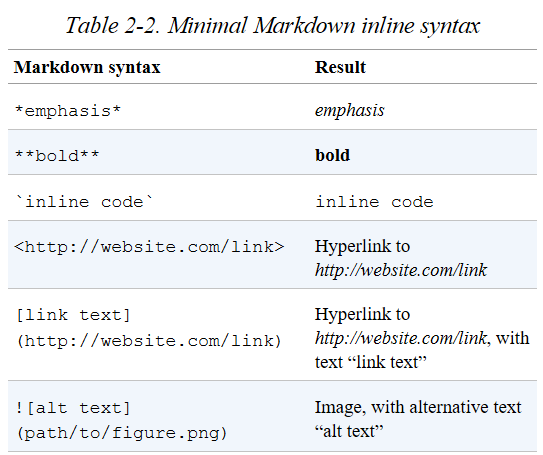
标题
只需要在文字前加 #。具体可以支持到1到6个#,建议在#后,最好加入一个空格,这是Mardown的标准写法。
列表
列表主要两种类型,无序和有序。无序的只要在文字前加-或者*,有序的是使用1.,2.,3.标记。
我是PDF
引用
要引用一段文字,在文字前使用标记 > 这种尖括号(大于号)即可。
这里是引用:hope
1 | <blockquote><p>这里是引用:hope</p></blockquote> |
图片与链接
图片:1
![](){ImgCap}{/ImgCap}
或者:1
<img src="https://raw.githubusercontent.com/wiki/tiramisutes/blog_image/pythonlogo.jpg" width="600" height="300">
链接:1
[标注](link)
下载
粗体与斜体
粗体与斜体也比较简单,两个或_包含一段文本就是粗体,一个或_包含一段文本就是斜体
粗体 斜体
表格
1 | | Tables | Are | Cool | |
效果展示
| Tables | Are | Cool |
| ——————- |:——————-:| ——-:|
| col 3 is | right-aligned | $1600 |
| col 2 is | centered | $12 |
| zebra stripes | are neat | $1 |
如果让标题居中,加:——————-:,右对齐——-:
代码框
1 | cord if for while |
分割线
分割线的语法只需要三个 * 号。
我是分割线
视频
1 | <iframe width="420" height="315" src="http://www.youtube.com/" frameborder="0" allowfullscreen></iframe> |
hexo server
hexo s启动hexo服务时报错如下:
FATAL Port 4000 has been used. Try other port instead.
显示hexo默认4000端口被占用;
解决办法:
1 | netstat -ano | findstr 4000 (最后一列是pid) |
1 | hexo server --port=4001 |
Contribution from :
http://www.jianshu.com/p/1e402922ee32
http://daringfireball.net/projects/markdown/basics
https://guides.github.com/features/mastering-markdown/
http://blog.csdn.net/microcosmv/article/details/51868284
