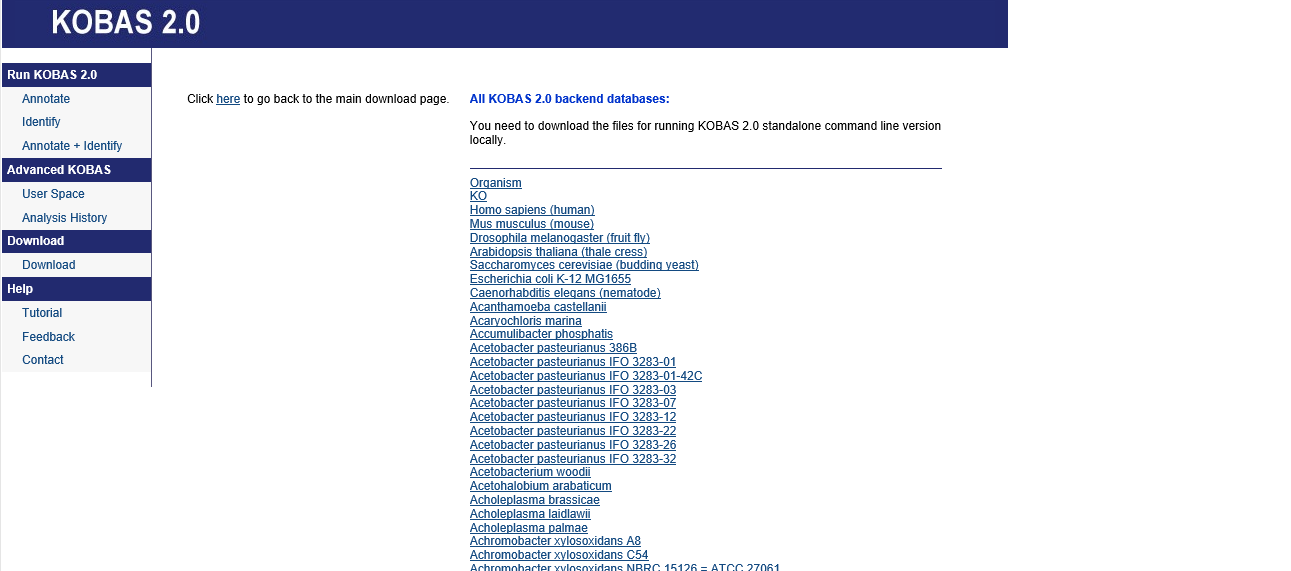
KOBAS这个软件所需数据库有3540个物种数据,如何实现批量下载…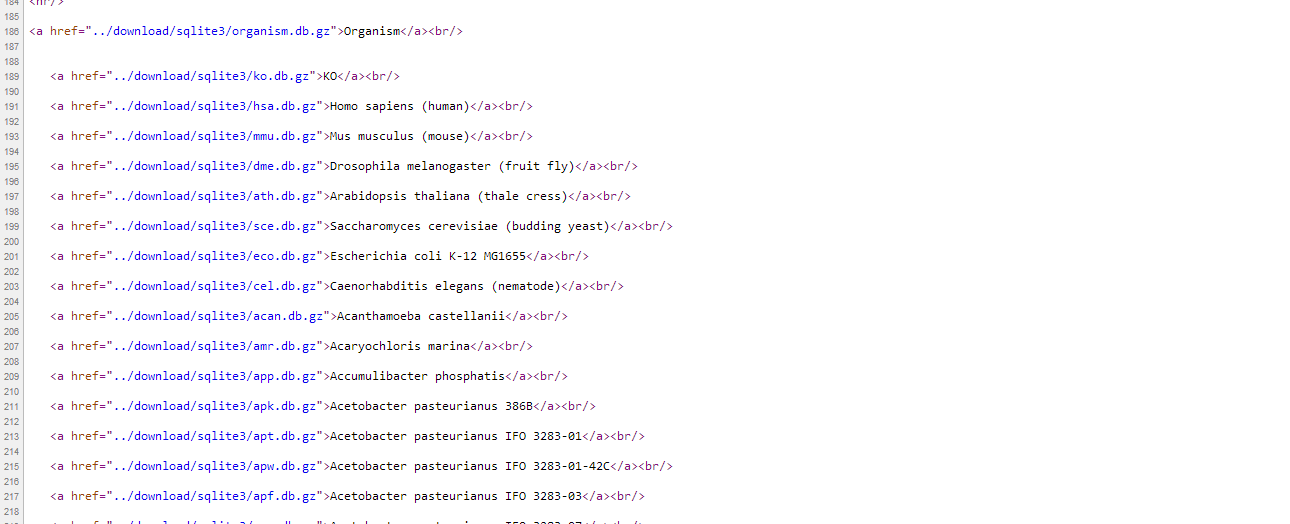
察看html网页源文件可发现:所有这些下载链接都整齐排列于 KO这样一个html语法结构中,所以可以通过正则表达式匹配找出所有的下载链接;
方法1:python抓取网页并下载
python中实现爬虫,解析网页html文件和下载文件的简单容易上手的优秀模块分别为requests,BeautifulSoup和re,通过三者的组合可实现爬虫网页并批量下载。
导入所需模块1
2
3
4
5
6
7
8
9
10
11
12
13
14
15
16
17
18
19
20
21
22
23
24
25
26
27
28
29
30
31
32#!~/bin/Python-2.7.10/
from BeautifulSoup import BeautifulSoup
import requests
import re
#—--name:url-batch-download.py--
#—--修改:hope--
# point to output directory
outpath = '/backend3/'
url = 'http://kobas.cbi.pku.edu.cn/site/download_db.jsp'
mbyte=1024*1024
print 'Reading: ', url
html = requests.get(url).text
soup = BeautifulSoup(html)
print 'Processing: ', url
for name in soup.findAll('a', href=True):
gzurl = name['href']
strinfo = re.compile('\../')
xzp= strinfo.sub('http://kobas.cbi.pku.edu.cn/',gzurl)
print xzp
if( xzp.endswith('.gz') ):
outfname = outpath + xzp.split('/')[-1]
r = requests.get(xzp, stream=True)
if( r.status_code == requests.codes.ok ) :
fsize = int(r.headers['content-length'])
print 'Downloading %s (%sMb)' % ( outfname, fsize/mbyte )
with open(outfname, 'wb') as fd:
for chunk in r.iter_content(chunk_size=1024): # chuck size can be larger
if chunk: # ignore keep-alive requests
fd.write(chunk)
fd.close()
修稿py文件为可执行文件1
chmod +x url-batch-download.py
开始爬虫并批量下载1
python2.7 url-batch-download.py
方法2:wget批量下载
1) wget下载整个html页面后批量下载
wget都很熟悉,但是通常只是用来下载单个文件,如果需要批量下载呢?1
wget http://kobas.cbi.pku.edu.cn/site/download_db.jsp
对于这个链接下载完后是jsp后缀文件,可以重命名为index.html。
2) 开始批量下载1
wget -i index.html -F -B http://kobas.cbi.pku.edu.cn/site/download_db.jsp
参数解释:
-i 表示从文件导入链接,默认是直接按行读取URL
-F 表示将文件以HTML的格式解析,其实就是解析
-B 因为发现解析出来的链接用的都是相对路径,而为了下载这个文件,必须在相对路径前添加上Base URL,-B就是用来添加Base URL。
这样就可以批量下载当前目录中的文件了。
